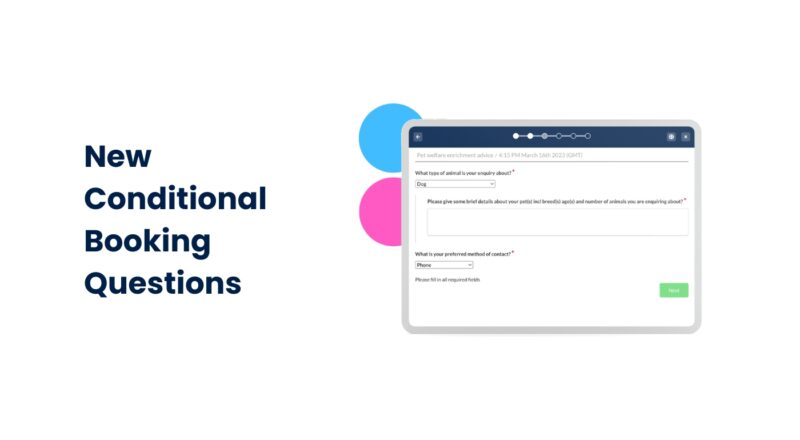At Appointedd, we understand the importance of a personalized booking experience. That’s why we’re excited to introduce our new feature – Conditional booking questions! This feature allows businesses to create follow-up questions based on the user’s response to the initial question.
By tailoring content to be more relevant to customers, businesses can improve the customer booking journey. We understand that each customer is unique, and by controlling which booking questions show depending on the answer selected for a previous question, we can create a personalized booking experience that is as unique as your customers.
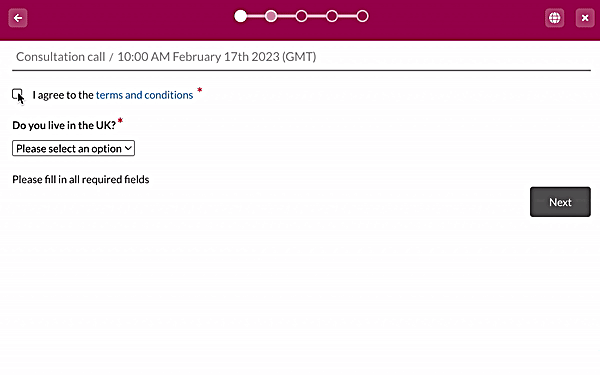
Setting up Conditional Questions is easy. What businesses need to do is set an initial trigger question. Once the conditional questions are set, they will appear in the booking questions part of the booking flow. You can set up unlimited conditional questions, one level deep, which means that one answer can trigger multiple questions.
The trigger booking question can either be a checkbox and dropdown question. Businesses can choose any type of question for the conditional question. This is because there needs to be a specific set response to trigger the follow-up questions.
By utilizing Appointedd’s new conditional booking questions, you can enhance the customer experience and personalize the booking journey. This functionality is a fantastic way to improve customer satisfaction and increase customer loyalty.
We are excited to see how your business will benefit from this new feature!
Check out our Support Hub for step-by-step instructions on how to set up conditional booking questions >>>
Published on 15 March 2023